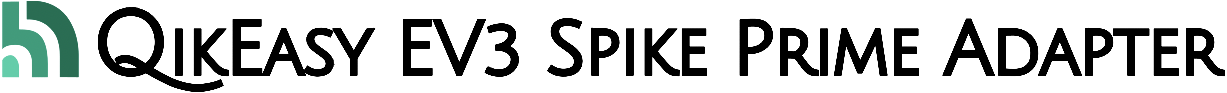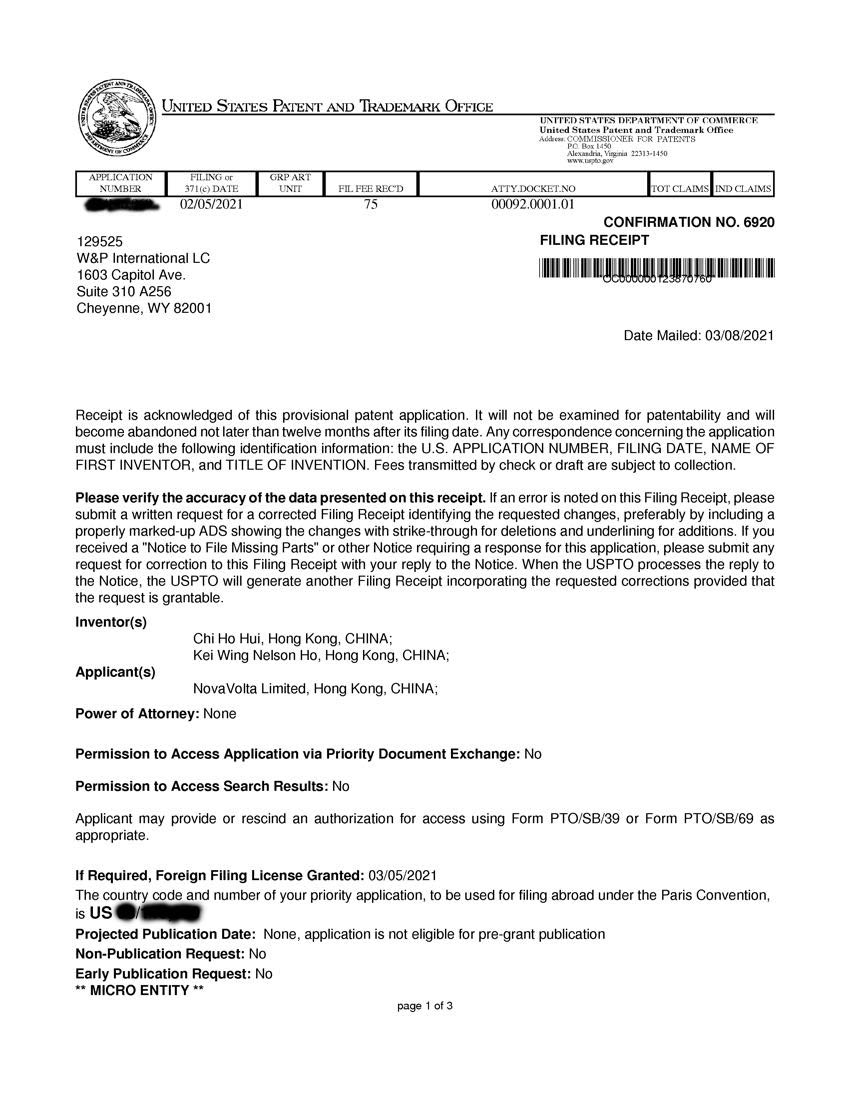DIYers
WE CREATE EXPERIENCEWhen you are a DIYers install your own smart switches, you are working with high voltages that are potentially dangerous. Therefore, it is better to have a good idea and know what what you are dealing with to stay safe and avoid potential lethal mistakes. It is therefore necessary to have a basic understanding of electricity and how your home is wired. Depending on how is your light box is wired, your home may or may not have the necessary wire for the traditional smart switch.
Working with Electricity
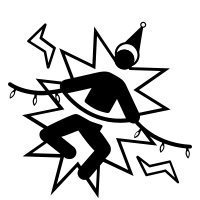
When you are installing the qikEasy switch, you do not even need to open up the electrical switch box to touch the wires; that means the installing is much quicker and safer! There is no chance of getting electrocuted during installation.
Is your home wiring compatible with installing an in-wall smart light switch?
Even if you are technically capable, it doesn’t always mean you can install an in-wall smart light switch yourself.
Most smart light switches require a neutral wire. If your home does not have a neutral wire, you cannot install the smart switch — or you’ll need to hire an electrician to get a neutral wire added, which will be very expensive.
One minute Installation

Our patent pending design allows for quick and easy yet secure installation. All you have to do is to replace 2 special screws included in the installation kit; the QikEasy switch can be installed easily by simply sliding it on. We have also include a storage compartment inside the switch so you would never lost the screw the you have just taken off. You don’t have to worry about electrical compatibility as some of the switch boxed in your home may lack the necessary wire required for the smart switch installation. There is no live electrical wire to worry about and therefore zero chance of getting electrocuted.
Expand your Smart Home System capability with Infrared remote learning

QikEasy Smart Switch has built-in Infrared remote learning and emitting capability. This allows you to hugely expand the control of your smart home system. The learned Infrared commands can be activated by our mobile app, by voice control, or by custom programmed actions.
Highly Customizable and Programmable

QikEasy Smart Switch mobile app provides a lot of functionality to expand the capability your smart home system. See the Custom Programming Actions page for more details.
The QikEasy Switch Advantages for DIYers
- Quick and Easy Installation
- Don’t have to worry about wiring compatibility
- Will not get electrocuted
- Expand your Smart Home System capability with IR remote learning
- Highly Customizable and Programmable