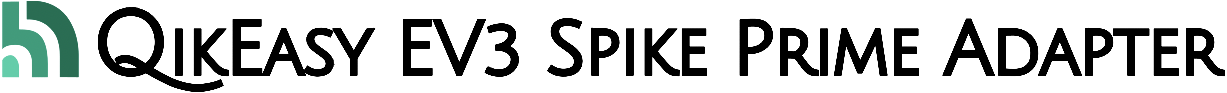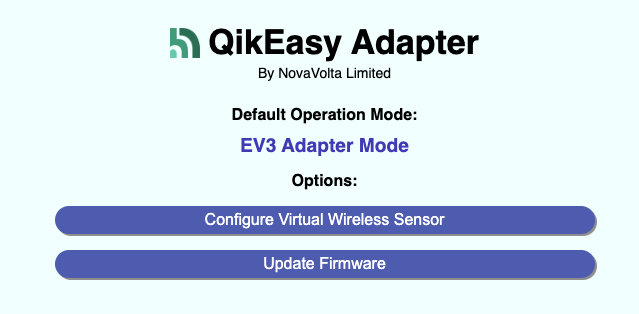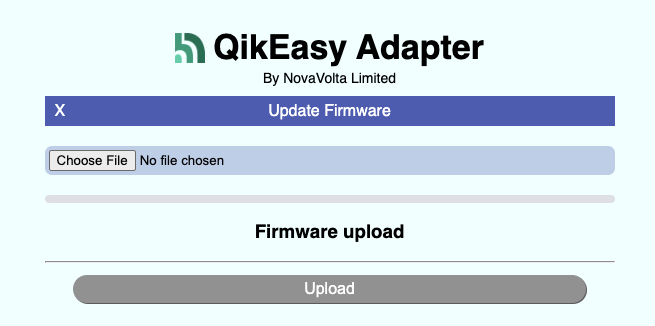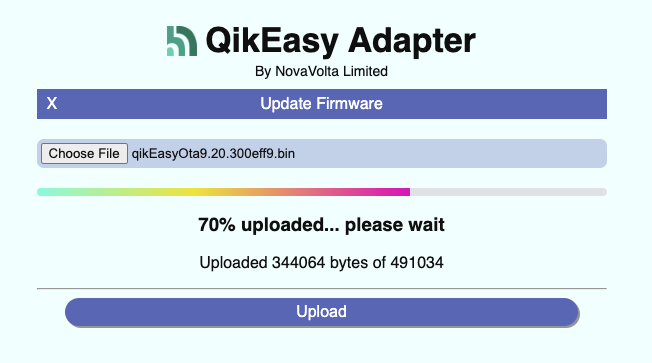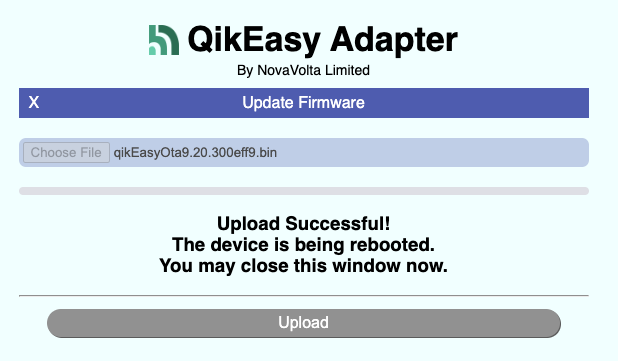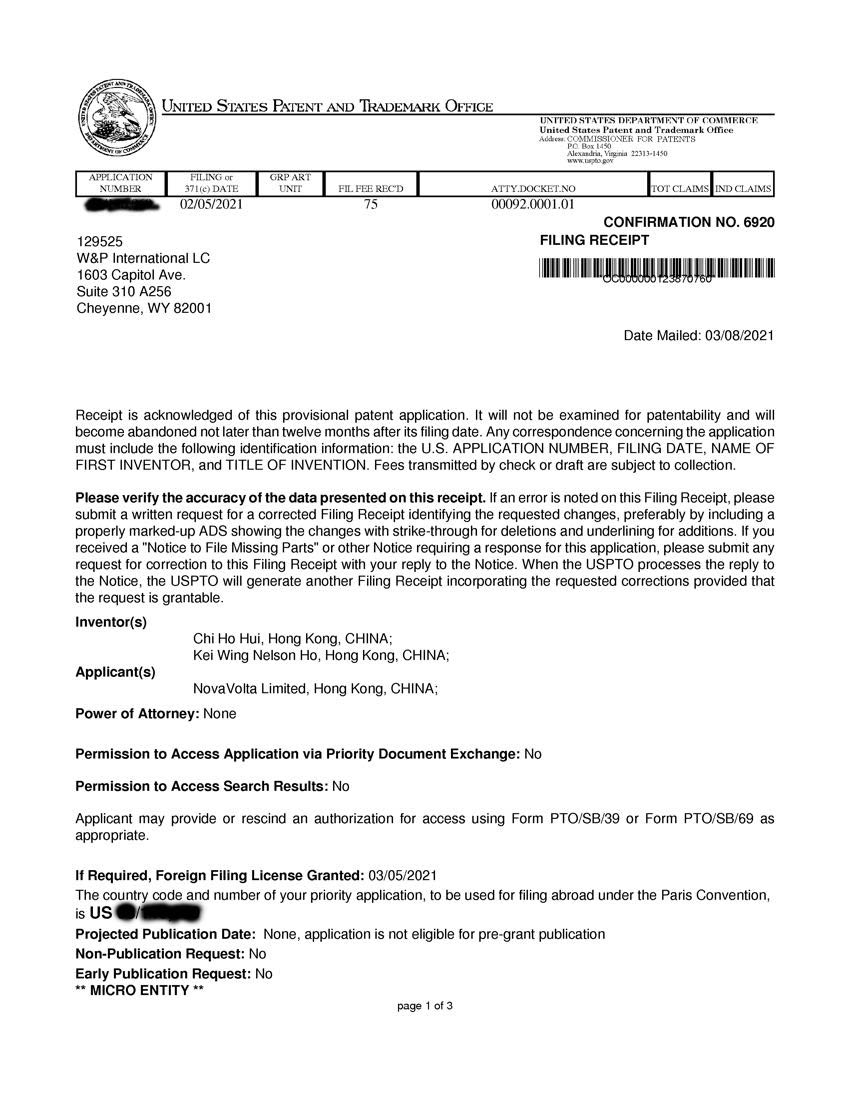Here is a summary of the procedure for updating your QikEasy Adapter firmware. The detailed instructions are below.
- Activate Setup Mode and visit Setup page on your browser.
- Go to the “Update Firmware” page in Setup Mode.
- Select the new Update file you want to upload.
- Watch the updating progressing as the file being uploaded.
- Upon successful update, your QikEasy Adapter will automatically reboot itself.