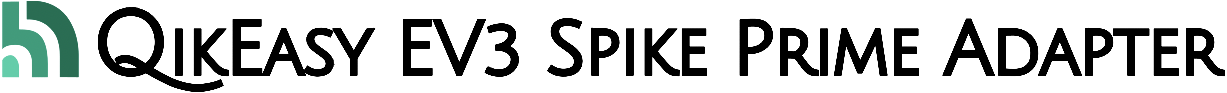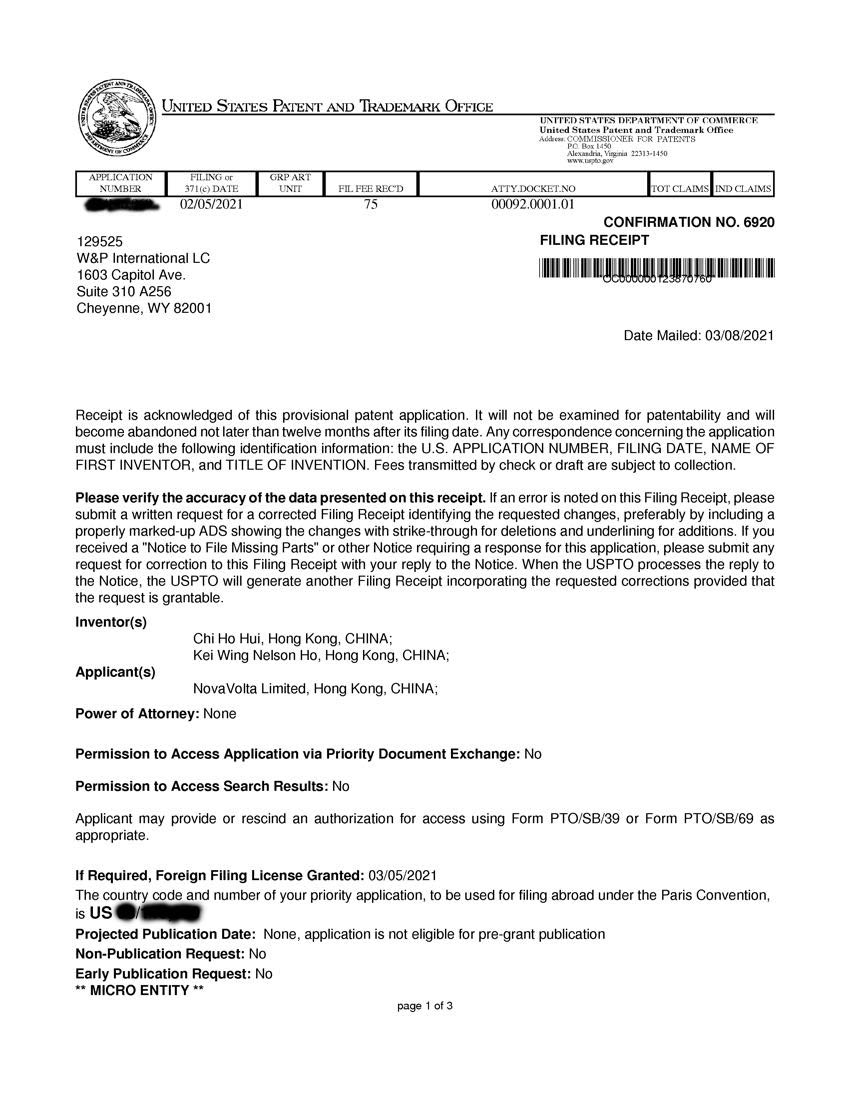QikEasy IR Seeker Documentation

QikEasy IR Seeker is designed to be used in RoboCup Junior Soccer competitions. It enables a Spike Prime robot or any i2c compatible robot to detect the location of the IR Ball at play. The IR Seeker provides your robot information on the direction and distance of the IR Ball from the robot.
Each IR Seeker provides 180 degrees of detection coverage. To detect the IR Ball with 360-degree coverage, you may will need 2 IR Seekers installed on the same robot.
Reset button: Press the Reset button in case you need to restart the IR Seeker board.
Additional Hardware Requirement

QikEasy IR Seeker is built on top of the QikEasy Expander platform, a new platform that enables Spike Prime Hub to work with many i2c devices. IR Seeker is the first device NovaVolta has developed on this platform. Using a combination of IR Seeker and Expander boards will allow your Spike Prime robot to detect the direction of the Robocup IR Ball.
Each QikEasy Expander can host either one IR Seeker board for 180-degree coverage, or 2 IR Seeker boards for 360-degree coverage.
Reset button: Press the Reset button in case you need to restart the Expander and the attached IR Seeker boards.
Setup button: This button is for going into the mode for Over-The-Air firmware update.
Wireless switch: This button is for switching to the mode for diagnosing the attached sensor(s) or for allowing another device to wirelessly receive sensor data. We will provide more information on this in the future.
Spike Prime socket: Attach a Spike Prime cable to connect the Expander board to the Spike Prime hub.
Micro-USB socket: The micro-USB socket is for powering the Expander board. This is mostly useful only for when the Expander is in Wireless mode. Only one of the micro-USB socket or the Spike Prime socket can be used at the same time.